content
» Path Find - Sample Meta-Update Scripts
|
Output
c:\ >>> SthMupd.exe PathFind.ini Do -ptn SthMupd.exe
More Information
These scripts are in the Meta-Update distribution and may be run with a trial license. They are fully documented in the Meta-Update User's Guide |
||||||||
|
What It Does
Finds a file along the path (or any path-like) environment variable. What It Shows
This is an enhancement of Path List script with the output file removed.
Details
We still use Loop= String to iterate through the path elements but we add the Until= keyword to limit the Loop= once the file is found. The AssignPre= simply issues a directory command with the file appended to the path element. The @spawn command sets a few fields in the Tag "V":
|
||||||||
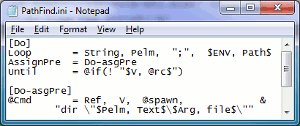
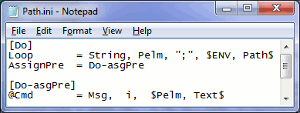 Take the
Take the