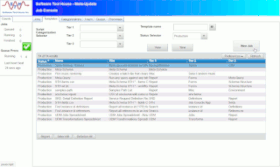content
All Meta-Updated Jobs Templates
|
❮ |
|
❯ |
Description
Meta-Archive creates Delete logs. This is the list of rows successfully archived.
This job processes these deletes when manual deletes are configured.
Instructions
Attach a Delete log to the -fle argument.
Note the default for -cmd is "list". To actually cause a delete, this must be set to "del" on the job. "list" will generate a CSV that is easy to inspect before rerunning.
Please see the attached documentation on Meta-Archive.
*** This job deletes archived data on the source (Production) system ***
Description
Full or partial Meta-Archive run reading from the source server and writing HTML and CSV files to the file system. It also updates data in a ServiceNow form.
Note: configuration file arguments are on the server. Data is generated on the server. Only log files are loaded into the Job.
Meta-Archive Overview

Image pop-up: Meta-Archive Overview
Instructions
Select the root and specify a query if needed. Specify chunking if needed.
Please see the attached documentation on Meta-Archive.
The target server is a ServiceNow instance. This needs to be set before this template is made available.
Important: The servers depend on the Script Path in the Meta-Update tab.
Description
Meta-Archive run writing HTML and CSV files to the file system.
Please see documentation.
Note: configuration file arguments are on the server. Data is generated on the server in arg -outdir. Needed log files are loaded when done.
Note: Targets are set in the configuration files.
Instructions
Select the root and specify a query if needed. Specify chunking if needed.
Please see the attached documentation on Meta-Archive.
The target server is not used in this configuration. See other templates with HTML as Tier 2 categorization.
Important: The servers depend on the Script Path in the Meta-Update tab.
Description
Meta-Archive run reading from the source server and writing to the target server.
Note: configuration file arguments are on the server. The Source and Target servers are set in the configuration files.
Instructions
Select the root and specify a query if needed. Specify chunking if needed.
Please see the attached documentation on Meta-Archive.
Important: The servers depend on the Script Path in the Meta-Update tab.
Description
Meta-Archive run reading and writing to archive forms on one server.
Caution! This does NOT reduce database size. Please see documentation.
To reduce database size see other Meta-Archive Templates.
Note: Targets are set in the configuration files.
Instructions
Select the root and specify a query if needed.
Specify chunking if needed.
Please see the attached documentation on Meta-Archive.
Important: The servers depend on the Script Path in the Meta-Update tab.
Description
Back-up a set of tables - like HPD:%
Back up a set of tables based on an arschema Query.
Creates CSV files and (by default) attachment files.
Instructions
Select tables using an SQL query on arschema.
Example: all normal and join forms of Help Desk:
-name "schematype in (1,2) and name like 'HPD:%'"
Check out default arguments: -att (1) and -Fout ("") for attachment and output path handling.
Questions?
More Info
If you want a quick telephone call, a presentation, or have a problem you'd like solved, simply Contact us by phone or email.
Description
Process a list or query of changes in status Scheduled For Approval approving them through writes to AP:Signature (Override approver).
Instructions
There are three script templates depending on how the list of changes to be approved will be given. This one specifies a list of Change Numbers as an argument.
Questions?
More Info
If you want a quick telephone call, a presentation, or have a problem you'd like solved, simply Contact us by phone or email.
Description
Meta-Databot automates and extends the BMC Data Wizard. In place of manually firing each one by one, Meta-Databot will read a spreadsheet of changes.
This is the generalized script. You'll need to select the admin operation and supply all configuration files.
Instructions
Please check the attachment below. This is a full configuration spreadsheet. Review, generate the CSVs and attach the root and app
Run twice: First to check expected changes, then, on the second run.
Change -cmd to "Update" when ready to do the update.
Description
Meta-Databot automates and extends the BMC Data Wizard.
In place of manually firing each one by one, Meta-Databot will read a spreadsheet of changes.
This is the Remedy Login ID Admin operation which changes a Remedy Login ID.
Sample Output

Image pop-up: Sample Output
Instructions
Please check the supplied configuration sheets.
Add your input CSV containing "Old Login" and "New Login" columns.
Run twice: First to check expected changes, then, on the second run, set -cmd to "Update" when ready to do the update.
Description
You can generate a Forms spreadsheet, a Fields spreadsheet, or text files with interpreted columns.
Specify a Form name with a * as a terminating wild-card, For example, HPD:* for only the Help Desk forms, or "* for all forms on the server.
Sample Output

Image pop-up: Sample Output
Instructions
Fill in the needed arguments: Output file name. Inspect all other arguments and select the type of output you'd like.
Description
Generates a batch file that clears, adds to, and plays music in Winamp from a supplied music directory listing.
Options to add a playlist clear and play, and two selection algorithms.
Please run a "dir /s /b" xxx >my-music-list
where xxx is your music folder. replace -inp with my-music-list .
Instructions
Options for playlist clear and play. Two selection algorithms: flat and lvl1:
All musical items are randomly selected in "flat"
"lvl1" selects randomly between all directories directly containing a musical file and then randomly selects a piece in that directory.
Questions?
More Info
If you want a quick telephone call, a presentation, or have a problem you'd like solved, simply Contact us by phone or email.
Description
You can run a query against any table in Remedy or ServiceNow. You can also use direct SQL on Remedy servers.
You can save the data as text or a CSV file.
Sample Output

Image pop-up: Sample Output
Instructions
Fill in the needed arguments: Schema and Query or just Query for direct SQL.
You can use Field Database Names or IDs between ticks.
Description
List the path elements
Instructions
No arguments are needed to list the default: PATH environment variable.
If you want to list another path-like environment variable, adjust argument -var.
Questions?
More Info
If you want a quick telephone call, a presentation, or have a problem you'd like solved, simply Contact us by phone or email.
Description
Turns server logging on or off and sets log files
Instructions
By writing to a BMC supplied vendor form, the ARS configuration file is changed.
Please turn off logging when done.
Questions?
More Info
If you want a quick telephone call, a presentation, or have a problem you'd like solved, simply Contact us by phone or email.
Description
Adds columns for num records, filters, etc.
Adjust the -name argument on the job
Sample Output

Image pop-up: Sample Output
Instructions
If you don't want the report for all forms, change the default for -ptn from "%" to something more restrictive like "HPD:*"
Change the output CSV name if desired.
Description
This script simply adds a needed reference to allow a new PDT variable to be mapped in SRD Questions - without affecting existing maps.
Instructions
Select a single SRD with -name and set the variable name with -var
Nothing is done if the variable from the PDT is already mappable or not found
When done, you can add a map for this variable secure that you do not need to change any other variable maps
Questions?
More Info
If you want a quick telephone call, a presentation, or have a problem you'd like solved, simply Contact us by phone or email.
Description
Creates reports of SRD definitions from a name search
Can also extract all data related to these SRDs
An SRD Question Tree

Image pop-up: An SRD Question Tree
Instructions
Select the SRDs with -name
-name "%DB%"
Use -vb to control the report's verbosity
Use -fpfx to extract data
Description
For all or a subset of "Normal" tables in arschema, will generate an SQL query to match the supplied Instance Id against only the instance id field - '179'.
Will produce an Excel CSV file reporting which tables and records the Instance ID was found in.
Find Instance ID Definitions

Image pop-up: Find Instance ID Definitions
Instructions
Specify the instance id to find with -iid
To restrict the tables to search, use -table
Add a -date to restrict queries further.
Change the CSV output file with -fout
Description
For all or a subset of "Normal" tables in arschema, will generate an SQL query to match the supplied Instance Id against any fields of type Char 38.
Will produce an Excel CSV file reporting which tables, records, and fields the Instance ID was found in.
Instructions
Specify the instance id with -iid
To restrict the tables to search, use -table
Add a -date to restrict queries further
Change the output file with -fout
Description
Writes to a single AR_INFO key with the supplied value to the current ARS server.
This is a two-line script!
Instructions
Specifying non-writable key, or non-acceptable values cause script errors with no effects - for example, specifying -val "apple" for a -key DEBUG_MODE (which is expecting an integer).
Questions?
More Info
If you want a quick telephone call, a presentation, or have a problem you'd like solved, simply Contact us by phone or email.
Description
These are the current server settings which may be different from when the server started
Information such as Server release, platform, database, Admin modes, Debug modes, files
Sample Output

Image pop-up: Sample Output
Instructions
Simply run it and load up the file in Excel
Description
Simple script to automate mass data deletion.
Specify the table and a query to select records.
Instructions
Specify the table with -tbl
The query with -qry
See ServiceNow documentation Query Syntax and Operators
Description
Lists the hierarchy of tables in ServiceNow.
Based on cascading queries on Super Class in sys_db_object.
cmdb → cmdb_ci → _ci_server → _ci_email_server
Instructions
Ready to fire!
In ServiceNow, tables are built on other tables — adding attributes each time.
Root tables (not built on others) are first, then those built on the first tables.
Description
Creates a CSV of Atrium Integrator (AI / Spoon) Jobs.
1 of 2. See UDM Transformations Spreadsheet for the other CSV.
This CSV describes all steps of Atrium Integrator jobs by querying and parsing the repository data. Field mappings can be filtered for example.
Instructions
The default lists all jobs. You may run for selected jobs by using a like expression for the name argument: -name "AD%"
For a larger output file, use -attrib 1. This adds a column of details which increases the output file size tremendously. These details are interpreted in columns and rows.
Description
Creates a CSV of Atrium Integrator Transformations.
1 of 2. See UDM Jobs Spreadsheet for the other CSV.
This CSV describes all steps of Atrium Integrator transformations by querying and parsing the repository data. Output steps for example list field mappings that may be filtered on.
Instructions
The default lists all transformations. For a subset, use a like expression for the name argument: -name "AD%"
For a much larger output file, use -attrib 1. This adds a column of details (which must be interpreted).