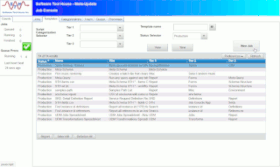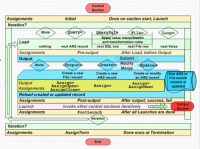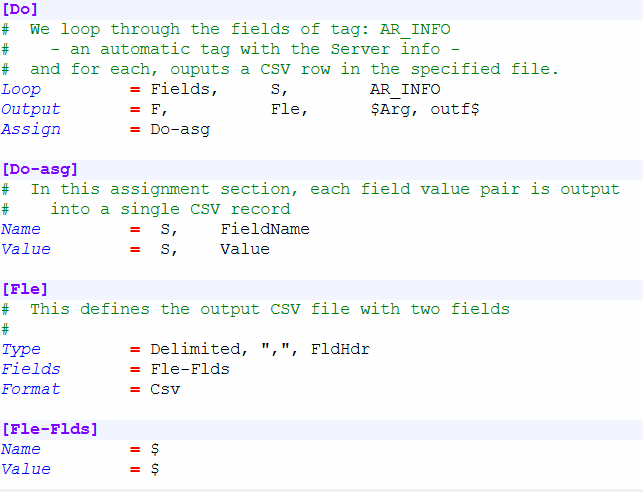content
Meta-Update: Simple, Powerful
Simple "ini" file
This 4-line script is powerful. It autonates setting 300+ server attriobutes like ADMIN_MODE.

A view of the complete script
Iteration - simple, automatic Tag set
| Query |
|
|
|---|---|---|
| QuerySql |
each row returned
|
|
| File | each row - flexible files | |
| Loop | fields set for: Diary, Fields, Delimited String, While | |
Substitutions extended: $Tag, field$
| Tags | Fields |
|---|---|
| BMC Remedy / ServiceNow row | Field name or id / guid |
| SQL row | Field number or name |
| Diary entry | User, Date, Text |
| File record | File fields |
| Script args | Argument name |
| Environment | Variable name |
| Variable sets | Variable name |
Substitutions
Substitutions can be anywhere — query or update table, tags and fields to be assigned, and in query text.
Substitutions can be in "Pattern Files" and strings, ideal for HTML output.
Arrays and hashes are simple.
Tags — Assignments
Assignments are used just after a Tag is loaded, or when updating a record.
Assigments are rich: cached Lookups, regular expressions, math, rich ETL functions, client and server processes.
Assignments include fully nested ifs and include sections and files.
Lookups — Easy Power
Lookups can query Remedy, ServiceNow, SQL, use files or tables.
Lookups are cached. Files are loaded on use. The file or query row is loaded into a tag.
One file can be used in different Lookups allowing for specific to general mapping.
Simple Unzip Install
Meta-Update is distributed as a zip or gzipped tar file.
Simply unzip, add to the Path, encrypt your Remedy or ServiceNow password, and you're ready to go.
To install the Remedy Job Console, just run the install script.
To run the Job Queue server, just run the Queue server script.
Full Debugger
Meta-Update includes a full single-stepping breakpoint debugger — with Help.
You can set up breakpoints, examine data, and single-step.
You can include breaks in the script ignored when not debugging.
Other Meta-Update Features
Automatic, easy to customize, csv log of records read and written.
Remedy Server logging.
Copy field definitions and/or values into records or strings.
Automatic ServiceNow system property set to fail queries in error.
Quotes
Value from the get go! Saves us an immense amount of time!
Ronald Lob, Spark, NZ
Every Remedy team should have it.
Gagen Agrawal, Independent consultant, Australia
Without Meta-Update, we had no chance.
Materna consultant, Siemens, Germany
Use Cases
Validata and import data of any format into Remedy or ServiceNow
Often in a few hours!
Mass manipulations of data in Remedy and ServiceNow
Quick SQL changes for production issues
Discovery and development aids
Use Cases
Archive data to reduce database size
Prototype server apps — the Job Queue Server is a Meta-Update script
Transfer data between Remedy and ServiceNow
Emergency production data discovery and changes